Deploying a smart contract using Hardhat
This section guides you through deploying an NFT smart contract (an ERC-721 token) on the Funki using Hardhat. Hardhat is a powerful developer tool that simplifies smart contract development, including deployment, testing, and debugging.
You'll discover how Hardhat's features enhance your workflow. Its integrated Solidity compiler and network management tools boost efficiency and reliability in smart contract development. Whether you're a seasoned blockchain developer or new to NFTs, this guide equips you with the knowledge to successfully deploy your smart contract on the Funki.
Objectives
By the end of this tutorial, you'll be able to:
- Set up Hardhat for Funki
- Create an NFT smart contract for Funki
- Compile a smart contract for Funki
- Deploy a smart contract to Funki
- Interact with a smart contract deployed on Funki
Prerequisites
Node v18+
This tutorial requires you have Node version 18+ installed.
- Download Node v18+
If you are using nvm to manage your node versions, you can just run nvm install 18.
Web3 wallet
To deploy a smart contract, you'll need a web3 wallet. Create one by installing a wallet browser extension:
- Install Coinbase Wallet
- Install MetaMask Wallet
Wallet Funds
Deploying contracts to the blockchain incurs gas fees. You'll need to fund your wallet with ETH to cover these costs.
For this tutorial, you'll deploy a contract to the FunkiDevnet. To obtain Sepolia ETH, use one of the faucets listed on the Funki Network Faucets page.
Creating a Project
Before deploying smart contracts to Funki, you'll need to set up your development environment by creating a Node.js project.
To create a new Node.js project, run:
npm init --y
Next, you will need to install Hardhat and create a new Hardhat project
To install Hardhat, run:
npm install --save-dev hardhat
To create a new Hardhat project, run:
npx hardhat init
Choose "Create a TypeScript project," then press Enter to confirm the project root. Select "y" for both adding a .gitignore file and including the sample project. The setup process will take a few moments to finish.
Configuring Hardhat with Funki
To deploy smart contracts to the Funki network, you'll need to configure your Hardhat project and add Funki as a network.
To configure Hardhat for Funki, add Funki as a network in your project's hardhat.config.ts file:
import { HardhatUserConfig } from 'hardhat/config';
import '@nomicfoundation/hardhat-toolbox';
require('dotenv').config();
const config: HardhatUserConfig = {
solidity: {
version: '0.8.23',
},
networks: {
// for mainnet
'funkiMainnet': {
url: 'https://rpc-mainnet.funkichain.com',
accounts: [process.env.WALLET_KEY as string],
},
// for devnet
'FunkiDevnet': {
url: 'https://rpc-devnet.funkichain.com',
accounts: [process.env.WALLET_KEY as string],
},
// for local dev environment
'funkiLocal': {
url: 'http://localhost:8545',
accounts: [process.env.WALLET_KEY as string],
},
},
defaultNetwork: 'hardhat',
};
export default config;
Install Hardhat toolbox
The configuration above utilizes the @nomicfoundation/hardhat-toolbox plugin. This plugin bundles all the commonly used packages and Hardhat plugins recommended for starting development with Hardhat.
To install @nomicfoundation/hardhat-toolbox, execute the following command:
npm install --save-dev @nomicfoundation/hardhat-toolbox
Loading Environment Variables
The configuration above uses dotenv to load the WALLET_KEY environment variable from a .env file into process.env.WALLET_KEY. This approach helps keep your private keys secure by avoiding hardcoding them in your source code.
To install dotenv, execute the following command:
npm install --save-dev dotenv
Once you have dotenv installed, you can create a .env file with the following content:
WALLET_KEY="<YOUR_PRIVATE_KEY>"
Substituting <YOUR_PRIVATE_KEY> with the private key for your wallet.
WALLET_KEY is the private key of the wallet to use when deploying a contract. For instructions on how to get your private key from Metamask Wallet, visit the Metamask Wallett documentation or Coinbase Wallet documentation. It is critical that you do NOT commit this to a public repo
Local Networks
You can run the Funki network locally and deploy using it. It will take a very long time for your node to sync with the network. If you encounter errors stating that the nonce has already been used when attempting to deploy, it means your node isn't fully synced yet.
For quick testing, such as adding unit tests to the NFT contract below, you might prefer to keep the defaultNetwork as 'hardhat'.
Compiling the smart contract
Below is a simple NFT smart contract (ERC-721) written in the Solidity programming language:
// SPDX-License-Identifier: MIT
pragma solidity ^0.8.23;
import "@openzeppelin/contracts/token/ERC721/ERC721.sol";
contract NFT is ERC721 {
uint256 public currentTokenId;
constructor() ERC721("NFT Name", "NFT") {}
function mint(address recipient) public payable returns (uint256) {
uint256 newItemId = ++currentTokenId;
_safeMint(recipient, newItemId);
return newItemId;
}
}
The Solidity code above defines a smart contract named NFT. It utilizes the ERC721 interface from the OpenZeppelin Contracts library to create an NFT smart contract. OpenZeppelin enables developers to use battle-tested, standardized smart contract implementations that comply with official ERC standards.
To incorporate the OpenZeppelin Contracts library into your project, execute the following command:
npm install --save @openzeppelin/contracts
In your project, delete the contracts/Lock.sol contract that was generated with the project and add the above code in a new file called contracts/NFT.sol. (You can also delete the test/Lock.ts test file, but it's highly recommended to add your own tests as soon as possible.)
To compile the contract using Hardhat, run:
npx hardhat compile
Deploying the smart contract
Once your contract has been successfully compiled, you can deploy the contract to the FunkiDevnet.
To deploy the contract to the FunkiDevnet, you'll need to modify the scripts/deploy.ts in your project:
import { ethers } from 'hardhat';
async function main() {
const nft = await ethers.deployContract('NFT');
await nft.waitForDeployment();
console.log('NFT Contract Deployed at ' + nft.target);
}
// We recommend this pattern to be able to use async/await everywhere
// and properly handle errors.
main().catch((error) => {
console.error(error);
process.exitCode = 1;
});
You'll also need testnet ETH in your wallet. See the prerequisites if you haven't done that yet. Otherwise, the deployment attempt will fail.
Finally, run:
npx hardhat run scripts/deploy.ts --network funkiDevnet
The contract will be deployed on the FunkiDevnet. You can check the deployment status and view the contract using a block explorer by searching for the address provided by your deploy script. If you've deployed an exact copy of the NFT contract described above, it will be pre-verified, allowing you to interact with it directly through the web interface.
If you'd like to deploy to mainnet, you'll modify the command like so:
npx hardhat run scripts/deploy.ts --network funkiMainnet
Regardless of the network you're deploying to, if you're deploying a new or modified contract, you'll need to verify it first.
Verifying the Smart Contract
To interact with your contract on the block explorer, you or someone else needs to verify it first. The contract we've discussed has already been verified, so you should be able to view your deployed version on a block explorer immediately. For the rest of this tutorial, we'll guide you through verifying your contract on the FunkiDevnet.
In your hardhat.config.ts file, set up FunkiDevnet as a custom network. Add the following configuration to your HardhatUserConfig:
etherscan: {
apiKey: {
"funkiDevnet": "PLACEHOLDER_STRING"
},
customChains: [
{
network: "funkiDevnet",
chainId: 3397902,
urls: {
apiURL: "https://api.routescan.io/v2/network/testnet/evm/3397901/etherscan/api",
browserURL: "https://devnet-explorer.funkichain.com/"
}
}
]
},
Or using the RouterScan API for contract verification. Currently, no API key is required, and your requests fall under their free plan.
As of writing these docs, the RouteScan API free tier allows you to use the API without an API key, offering up to 2 requests per second (rps) and a daily limit of 10,000 calls. Read more at RouterScan API Plans
To verify a contract on FunkiDevnet, simply switch the chain information to FunkiDevnet. Currently, Funki Devnet is an L2 of Sepolia Testnet, and its explorer is publicly available at Funki Devnet Explorer
Now, you can verify your contract on the Testnet. First, grab the deployed address and run:
npx hardhat verify --network funkiDevnet <deployed address>
For Mainnet, simply change the network parameter:
npx hardhat verify --network funkiMainet <deployed address>
You can't re-verify a contract identical to one that has already been verified. If you attempt to do so—for instance, verifying the contract we've discussed—you'll receive an error message similar to:
Error in plugin @nomiclabs/hardhat-etherscan:
The API responded with an unexpected message.
Contract verification may have succeeded and should be checked manually.
Message: Already Verified
To confirm your contract is verified, search for it on the explorer.
Interact with the Contract on FunkiScan
You can now interact with your contract using FunkiChain. Click the Contract tab. If your contract is verified, you'll see the contract's source code and all its functions under the Read Contract and Write Contract buttons. Note that only write functions require an on-chain transaction.
To interact with write functions, you need to sign in to FunkiChain with your wallet. Currently, you can choose from any of the supported wallet providers that appear.
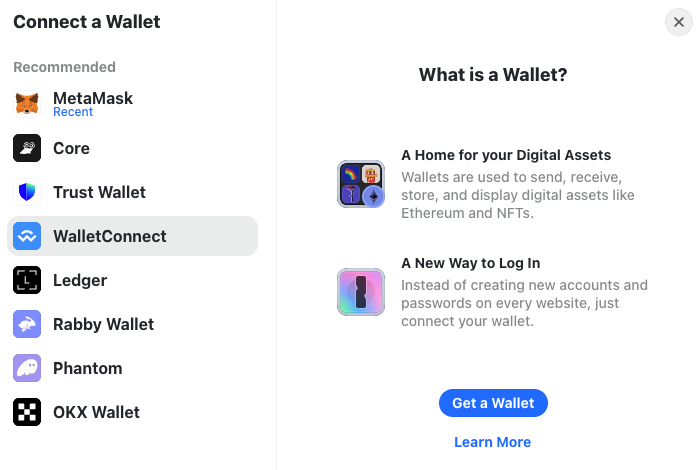
Once connected, you're all set to interact with any write function of the contract. Make sure your input is correct and double-check the transaction details before confirming any transaction.
Conclusion
We've covered deploying an NFT smart contract on FunkiDevnet using Hardhat. Here's what you need to know:
- Hardhat streamlines smart contract development with deployment, testing, and debugging tools.
- To set up a Hardhat project, configure networks, manage environment variables, and write Solidity code.
- Deployment involves compiling the contract, running scripts, and verifying on the blockchain explorer.
- Protect your private keys and never commit sensitive information to public repositories.
- After deployment and verification, interact with your contract through the blockchain explorer.